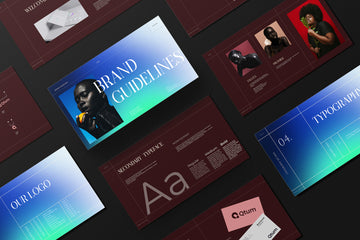When it comes to creating a stunning website, Squarespace has emerged as a popular choice for both individuals and businesses. Its user-friendly platform and elegant templates provide a solid foundation for building a professional online presence. However, to truly stand out from the crowd and capture the essence of your brand, custom Squarespace templates offer an unparalleled advantage. In this article, we'll explore the importance of custom Squarespace templates and guide you through the process of finding, customizing, and enhancing them to create a website that truly represents your unique vision.
1. The Importance of Custom Squarespace Templates
In a digital landscape teeming with websites, having a distinct and memorable online presence is crucial. Custom Squarespace templates allow you to break away from the constraints of pre-designed options and create a website that reflects your brand's identity and values. By incorporating your unique design elements, color schemes, and typography, you can establish a cohesive and immersive user experience that leaves a lasting impression on your visitors.
Enhancing Website Uniqueness and Branding
With custom Squarespace templates, you have the freedom to showcase your brand's personality through visually striking designs and layouts. By aligning your website's aesthetics with your brand identity, you create a consistent experience across all touchpoints, reinforcing brand recognition and credibility. Visitors will perceive your website as professional, reliable, and dedicated to delivering an exceptional user experience.
Tailoring Design to Specific Needs
Every website has unique requirements and objectives. Custom Squarespace templates allow you to tailor your design to meet these specific needs. Whether you're a photographer looking to highlight your portfolio or an e-commerce business aiming to maximize conversions, custom templates enable you to optimize your website's layout, structure, and functionality accordingly. This level of customization ensures that your website serves its intended purpose effectively.
Improving User Experience and Functionality

User experience plays a pivotal role in the success of any website. Custom Squarespace templates enable you to optimize the user journey by creating intuitive navigation, logical content flow, and engaging interactions. By carefully crafting your website's design elements and user interface, you can deliver a seamless and delightful browsing experience, keeping visitors engaged and encouraging them to explore further.
2. Finding the Right Custom Squarespace Template

Finding the perfect custom Squarespace template involves a combination of research, analysis, and understanding your website's goals. Here are some steps to help you make an informed decision:
Researching Available Options
Squarespace offers a wide range of templates catering to various industries and website types. Begin by exploring the available options and identify templates that align with your vision. Take into account factors such as layout, typography, and overall aesthetic appeal.
Assessing Design and Layout Suitability
Consider how well a template's design and layout complement your brand and content. Does it provide sufficient space for showcasing your products or services? Does it effectively represent the desired atmosphere or tone? Choose a template that harmonizes with your brand's visual identity and enhances the message you want to convey.
Considering Responsive and Mobile-Friendly Templates
In today's mobile-driven world, responsive and mobile-friendly design is imperative. Ensure that the custom Squarespace template you select offers seamless functionality across various devices and screen sizes. This ensures a consistent and optimal user experience for your audience, regardless of how they access your website.
Stay tuned for the next part of the article as we delve deeper into customizing Squarespace templates and enhancing their functionality to create a truly remarkable website.
3. Customizing Squarespace Templates

Once you've selected a custom Squarespace template that aligns with your brand and objectives, it's time to embark on the exciting journey of customization. Squarespace provides a range of powerful tools and features that empower you to transform the template into a unique representation of your vision. Here's how you can make the template truly your own:
Utilizing Squarespace's Customization Features
Squarespace offers an intuitive and user-friendly interface that allows you to customize various aspects of your website. From the colors and fonts to the spacing and alignment, you have the freedom to fine-tune every element. Take advantage of Squarespace's customization options to create a cohesive and visually captivating design that resonates with your brand.
Adjusting Colors, Fonts, and Images

One of the easiest ways to personalize your Squarespace template is by customizing the colors, fonts, and images. Choose colors that align with your brand's palette and evoke the desired emotions. Select fonts that reflect your brand's personality and ensure readability. Incorporate high-quality images that showcase your products, services, or brand essence. By carefully curating these elements, you can create a visually appealing and cohesive website.
Adding Unique Elements and Personal Touches
To make your website truly stand out, consider adding unique elements and personal touches. Squarespace allows you to integrate custom graphics, animations, and videos. You can also incorporate your brand's logo and other visual elements that reinforce brand recognition. By infusing these personalized touches, you create a memorable and immersive experience for your visitors.
4. Enhancing Functionality with Custom Squarespace Templates
While aesthetics are crucial, the functionality of your website is equally important. Custom Squarespace templates offer opportunities to optimize your website's functionality and enhance user experience. Here are some ways to accomplish that:
Integrating Third-Party Plugins and Extensions
Squarespace provides a wide range of third-party plugins and extensions that can enhance the functionality of your website. Whether you need a contact form, social media integration, or advanced analytics, there's likely a plugin available to fulfill your requirements. Carefully select and integrate these plugins to add additional features and functionalities that align with your website goals.
Optimizing for SEO and Performance

A well-optimized website not only improves search engine visibility but also enhances user experience. Squarespace offers built-in SEO features that allow you to optimize your website's meta tags, headings, URLs, and content. By following SEO best practices, you can improve your website's organic visibility and attract more targeted traffic.
In addition to SEO, optimize your website's performance by ensuring fast loading times and smooth navigation. Squarespace's infrastructure ensures reliable hosting and optimized performance, but it's essential to optimize your images, minimize scripts, and leverage caching techniques to further enhance the speed and performance of your website.
Incorporating E-Commerce Capabilities
If you're running an online store or planning to sell products or services, custom Squarespace templates can be tailored to incorporate e-commerce capabilities. Squarespace's e-commerce features enable you to set up product listings, manage inventory, process payments, and provide a seamless shopping experience for your customers. Customize your template to create an appealing and user-friendly online store that showcases your products effectively.
In the next section, we'll showcase examples of successful websites that have utilized custom Squarespace templates to create compelling online experiences that drive results.
6. Hiring Professionals for Custom Squarespace Templates
While Squarespace's intuitive platform allows for easy customization, sometimes you may need the expertise of professionals to bring your vision to life. Web designers and developers experienced in Squarespace can offer valuable insights, technical skills, and creative expertise to create a custom Squarespace template that perfectly aligns with your brand and goals.
Collaborating with professionals ensures that your website reflects your brand identity, provides an optimal user experience, and incorporates the latest design trends and best practices. Their expertise can help you navigate the intricacies of customization and save you valuable time and effort.
However, if you prefer a hands-on approach and want to explore the do-it-yourself route, Squarespace provides comprehensive tutorials, guides, and resources that empower you to customize your template with ease.
In the next section, we'll provide you with a step-by-step guide for customizing Squarespace templates on your own.
6. DIY Approach to Custom Squarespace Templates
If you're inclined towards taking a do-it-yourself approach, Squarespace provides abundant resources to guide you through the customization process. Follow these steps to customize your Squarespace template and create a website that reflects your unique vision:
-
Selecting the Template: Begin by choosing a Squarespace template that aligns with your brand and website goals. Consider factors such as layout, design elements, and available customization options.
-
Content Organization: Plan and organize your website's content structure. Determine the main pages and sections you want to include, such as home, about, services, portfolio, and contact. This will help you establish a clear hierarchy and navigation system.
-
Customizing Design: Utilize Squarespace's customization tools to adjust the design elements of your template. Experiment with colors, fonts, and spacing to create a cohesive and visually appealing look. Upload your logo and other brand assets to reinforce brand identity.
-
Adding Content: Populate your website with compelling and engaging content. Craft well-written and informative copy for each page. Incorporate relevant images, videos, and graphics to enhance the visual appeal and storytelling aspect of your website.
-
Optimizing Responsiveness: Ensure that your custom Squarespace template is responsive and mobile-friendly. Test your website across different devices and screen sizes to ensure optimal user experience for all visitors.
-
Integrating Plugins and Extensions: Explore Squarespace's extensive library of plugins and extensions to enhance your website's functionality. Choose and integrate plugins for features such as contact forms, social media integration, email marketing, and more.
-
SEO Optimization: Optimize your website for search engines by incorporating relevant keywords in your content, meta tags, and headings. Craft compelling meta descriptions and ensure your website's structure follows SEO best practices.
-
Testing and Refining: Before launching your website, thoroughly test its functionality, responsiveness, and performance. Check for broken links, inconsistencies in design, and optimize loading times for an optimal user experience.
By following these steps and leveraging Squarespace's intuitive platform, you can create a customized website that aligns with your brand and effectively communicates your message.
7. Conclusion
Custom Squarespace templates offer a gateway to unlocking the true potential of your website. By leveraging customization options, you can create a unique online presence that captivates visitors, reinforces your brand identity, and achieves your website goals. Whether you choose to work with professionals or embark on a DIY journey, Squarespace's robust platform and resources empower you to create a website that stands out in the digital landscape.
Create a website that represents your brand's essence, engages visitors, and provides a memorable user experience. With custom Squarespace templates, you have the power to transform your online presence and leave a lasting impression on your audience.
FAQs (Frequently Asked Questions)
-
Can I switch templates after customizing a Squarespace template?
- Yes, you can switch templates on Squarespace without losing your content. However, note that the design and customization elements may not carry over seamlessly, and you might need to make adjustments.
-
Are custom Squarespace templates SEO-friendly?
- Squarespace provides built-in SEO features, allowing you to optimize your custom templates for search engines. By following SEO best practices, you can improve your website's visibility and rankings.
-
Is it necessary to hire a professional for custom Squarespace templates?
- Hiring a professional can provide expertise and save time, especially if you have complex design or functionality requirements. However, Squarespace's user-friendly interface and resources make it possible to customize templates on your own.
-
Can I incorporate e-commerce features into a custom Squarespace template?
- Yes, Squarespace offers robust e-commerce capabilities that can be integrated into custom templates. You can set up product listings, manage inventory, process payments, and create a seamless shopping experience.
-
Can I migrate an existing website to Squarespace with a custom template?
- Yes, Squarespace provides tools and resources to help you migrate your existing website to their platform. You can then customize a template to align with your previous website's design and content.
Remember, with custom Squarespace templates, you have the power to create a visually stunning, functional, and engaging website that leaves a lasting impression. Harness this potential to elevate your online presence and achieve your website goals.