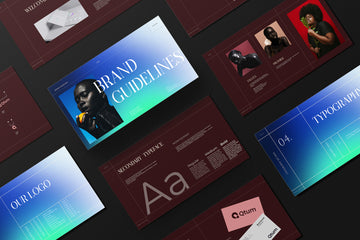In the digital landscape, having an engaging and visually appealing website is crucial for businesses and individuals alike. Squarespace, a popular website-building platform, offers an extensive range of templates to help users create stunning websites without the need for extensive coding knowledge. In this article, we'll explore the process of switching templates in Squarespace, highlighting the steps, considerations, and benefits involved.
Introduction

-
What is Squarespace? Squarespace is an all-in-one website platform that enables users to create and manage professional websites, online stores, and portfolios. It provides a user-friendly interface with a vast selection of templates to choose from, catering to various industries and design preferences.
-
Importance of website templates Website templates serve as the foundation for a website's design and layout. They offer pre-designed structures and styles, allowing users to build their websites quickly and efficiently. Squarespace templates provide a solid starting point, enabling users to showcase their content effectively while ensuring a cohesive and visually appealing online presence.
Understanding Squarespace Templates

-
What are Squarespace templates? Squarespace templates are pre-designed layouts that determine the overall structure, style, and functionality of a website. These templates encompass a wide range of industries and design aesthetics, catering to different business needs. Each template is fully customizable, enabling users to personalize their websites while maintaining the underlying structure.
-
How do Squarespace templates work? Squarespace templates utilize a block-based editing system, allowing users to add and arrange content blocks easily. Content blocks include text, images, galleries, videos, forms, and more. Users can modify the blocks and their settings, rearrange them, and customize the design to suit their preferences.
-
Benefits of using Squarespace templates
- Time-saving: Squarespace templates provide a ready-made framework, eliminating the need to build a website from scratch.
- Design flexibility: Templates offer a range of design options, allowing users to customize the appearance and branding of their websites.
- Mobile responsiveness: Squarespace templates are optimized for mobile devices, ensuring a seamless user experience across different screen sizes.
- Ongoing support: Squarespace regularly updates templates to improve performance and security, providing users with ongoing support.
Switching Templates in Squarespace
-
Why switch templates? Switching templates can breathe new life into your website, providing a fresh look and enhanced functionality. It allows you to keep up with evolving design trends and adapt to changing business needs. Additionally, switching templates can help improve user experience and engagement.
-
Assessing your website's needs Before switching templates, it's essential to evaluate your website's current performance and identify any areas for improvement. Consider factors such as load speed, mobile responsiveness, user engagement, and overall design aesthetics. This evaluation will help you determine the key aspects you'd like to address with the template switch.
-
Finding the right template Squarespace offers a diverse selection of templates, each with its own unique features and design elements. Take the time to explore different templates and consider their suitability for your website's goals, target audience, and industry. Look for templates that align with your desired branding and offer the necessary functionality to showcase your content effectively.
-
Preparing for the switch Before switching templates, it's crucial to back up your existing website content and settings. Squarespace provides tools to export and import content, ensuring a smooth transition. Take note of any customizations or integrations you've made to your current template, as these may require adjustments during the switch.
-
Step-by-step guide to switching templates
- Backup your existing website: Export your content and settings to safeguard your data.
- Choose a new template: Select a template that aligns with your website's goals and design preferences.
- Import your content: Import your exported content into the new template, ensuring a seamless transfer.
- Customize the new template: Personalize the design, layout, and branding of the new template to match your vision.
- Fine-tune your content: Review and optimize your content for the new template, ensuring a cohesive and engaging user experience.
- Preview and test: Thoroughly test your website across different devices and browsers to ensure a smooth transition.
- Publish your new website: Once you're satisfied with the changes, launch your new template and make it live for your audience.
Customizing a New Template
-
Maintaining branding consistency When switching templates, it's crucial to maintain consistent branding elements throughout your website. Ensure that your logo, color scheme, typography, and other brand elements align with your overall brand identity. Consistency fosters recognition and reinforces your brand's visual identity.
-
Transferring content During the template switch, it's essential to transfer your existing content seamlessly. This includes text, images, videos, and any other media. Squarespace provides tools to import and organize content, simplifying the process. Carefully review and adjust the transferred content to ensure proper formatting and alignment within the new template.
-
Styling and design considerations When customizing a new template, consider the overall aesthetics and design principles that resonate with your target audience. Pay attention to details such as font styles, image layouts, and spacing. A visually appealing and user-friendly design can significantly impact the engagement and perception of your website.
-
Utilizing Squarespace's customization options Squarespace offers an array of customization options to fine-tune your new template. Explore features such as page layouts, section designs, navigation menus, and footer options
SEO Considerations

-
Importance of SEO for your website Search Engine Optimization (SEO) plays a crucial role in driving organic traffic to your website. It involves optimizing various elements, including content, metadata, and website structure, to improve visibility in search engine results. When switching templates, it's essential to prioritize SEO to maintain or enhance your website's search rankings.
-
Ensuring SEO continuity during the template switch To ensure SEO continuity during the template switch, follow these best practices:
- Maintain consistent URLs: Try to keep the URLs of your existing pages intact when switching templates. If changes are necessary, set up proper redirects to preserve SEO value and minimize any potential impact on rankings.
- Preserve metadata: Ensure that meta titles, descriptions, and keywords remain intact or optimize them for better performance. These elements provide valuable information to search engines and impact your website's click-through rates.
- Maintain keyword-rich content: Carry over the keyword research and optimization you have done for your existing content. Ensure that your new template allows for the seamless integration of targeted keywords into page titles, headings, and body text.
- Preserve internal and external links: Check that all internal and external links are functioning correctly after switching templates. Broken or missing links can negatively impact user experience and SEO.
- Optimizing content and metadata When customizing your new template, take advantage of Squarespace's SEO-friendly features and options:
- Page titles: Utilize descriptive and keyword-rich page titles for each of your web pages. Include relevant keywords that align with your content and target audience's search intent.
- Heading tags: Properly structure your content using heading tags (H1, H2, H3, etc.). Use them to outline the hierarchy and importance of your content, incorporating relevant keywords where appropriate.
- Meta descriptions: Craft compelling and concise meta descriptions for each page. These snippets appear in search engine results and should provide a clear summary of your page's content, encouraging users to click through.
- Image optimization: Optimize your images by providing descriptive alt text and file names. This helps search engines understand the context of your images and can improve visibility in image search results.
- Content quality and relevance: Create high-quality, relevant content that addresses the needs and interests of your target audience. Focus on providing value and engaging your readers to encourage social sharing and backlinks.
Testing and Launching

- Thoroughly testing your new template Before launching your newly customized template, conduct comprehensive testing to ensure a seamless user experience:
- Cross-device and cross-browser testing: Test your website on various devices, including desktops, laptops, tablets, and smartphones. Additionally, check its compatibility across different web browsers to ensure consistent performance.
- Functionality testing: Test all interactive elements, forms, links, and navigation menus to ensure they are functioning correctly and leading users to the intended destinations.
- Load speed optimization: Monitor the loading speed of your website and optimize any elements that may cause delays. A fast-loading website improves user experience and can positively impact SEO rankings.
- Responsive design: Confirm that your new template maintains responsive design principles, adapting seamlessly to different screen sizes and orientations.
- Preparing for the launch Before launching your new template, consider the following checklist:
- Set up proper 301 redirects: If you needed to change any URLs during the template switch, ensure that you have set up proper 301 redirects to maintain SEO value and guide users to the correct pages.
- XML sitemap: Generate and submit an XML sitemap to search engines. This assists search engines in crawling and indexing your website's pages.
- Social media integration: Verify that your social media profiles are correctly linked and integrated into your new template. This allows for easy sharing of your content and helps with brand visibility.
- Testing contact forms: Test all contact forms on your website to ensure they are functioning correctly and that submissions are being received.
- Analytics and tracking: Set up or update your website analytics and tracking tools to monitor the performance of your new template and gain insights into user behavior.
- Post-launch checklist and monitoring After launching your new template, continue to monitor its performance and make necessary adjustments:
- Monitor SEO performance: Keep an eye on your website's search rankings, organic traffic, and user engagement metrics. Identify any potential issues and take appropriate measures to address them.
- User feedback: Encourage user feedback and monitor user behavior on your website. This feedback can provide valuable insights into any areas that may require improvement or further optimization.
- Ongoing optimization: SEO is an ongoing process. Regularly assess your website's performance, review analytics data, and make iterative changes to improve SEO and user experience.
Benefits and Drawbacks of Template Switching
- Benefits of switching templates
- Fresh design and modern aesthetics: Switching templates allows you to update the visual appeal of your website, providing a contemporary look that resonates with your target audience.
- Enhanced functionality: New templates often come with improved features, layouts, and integrations, allowing you to provide a better user experience and offer new functionality to your visitors.
- Adaptability and scalability: Switching templates enables you to adapt to changing business needs and scale your website as your business grows. You can easily add new pages, sections, or features to accommodate evolving requirements.
- Potential drawbacks and challenges to consider
- Content and formatting adjustments: Switching templates may require you to make adjustments to your existing content to fit the new design and layout. This can be time-consuming, especially if you have a substantial amount of content.
- Learning curve: Familiarizing yourself with a new template and its customization options may require some time and effort. Be prepared to invest time in learning the intricacies of the new template to make the most of its features.
- Potential SEO impact: While proper planning and execution can minimize any negative SEO impact, switching templates can still affect your search rankings temporarily. It's crucial to follow best practices and ensure a smooth transition to mitigate any potential drawbacks.
Conclusion
Switching templates in Squarespace offers a valuable opportunity to refresh your website's design, enhance functionality, and improve user experience. By carefully assessing your website's needs, finding the right template, and following a step-by-step process, you can seamlessly transition to a new template while preserving your SEO efforts. Remember to optimize your content, thoroughly test the new template, and monitor performance post-launch. With the right approach and attention to detail, you can successfully transform your Squarespace website into a visually appealing and highly functional online presence.
FAQs
-
Can I switch templates without losing my content? Yes, when switching templates in Squarespace, you can preserve your existing content. Squarespace provides tools to export and import content, making it easier to transfer your content to the new template seamlessly.
-
Are Squarespace templates mobile-friendly? Yes, Squarespace templates are designed to be mobile-friendly. They are responsive, meaning they automatically adapt to different screen sizes and orientations, providing a consistent and optimized user experience across devices.
-
How often can I switch templates? There are no restrictions on how often you can switch templates in Squarespace. You can switch templates whenever you feel the need for a new design or improved functionality.
-
Will switching templates affect my website's SEO ranking? Switching templates can have a temporary impact on your website's SEO rankings. However, by following best practices, such as preserving URLs, metadata, and content optimization, you can minimize any negative effects and potentially enhance your SEO in the long run.
-
Can I revert to my previous template after switching? Yes, Squarespace allows you to revert to your previous template if needed. However, it's recommended to thoroughly test and optimize the new template before making a final decision to switch back.