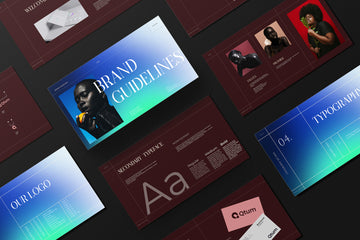When it comes to logo design at some point in the process, we will need to take our ideas and bring them to life and finalize them on the computer. When developing your logo designs on a computer, the best method is to develop Vector Artwork.
Now some of you reading this may already know what vector artwork is. But for those who don't, I won't go into too much detail. But simply put, better artwork is created using anchor points which can be edited and fine tuned to perfectly craft your artwork.
Better artwork also allows you to scale your designs up and down as much as possible without degrading your artwork. programs like Photoshop, work with pixels as bitmap images, which make it really hard to scale up and down and maintain quality of your artwork. For this reason, we should only use vector based creative tools to develop logos, and not pixel based bitmap software like Photoshop.
Now, this is not to say we won't use programs like Photoshop in our process. But when developing logo designs initially on the computer, it's best to use vector based programs. So, In this article, I'm going to discuss some software tools you can consider for logo design.
So as mentioned, we really want to use vector based creative software tools to develop our logo design. And the best tools I would recommend right now is either Adobe Illustrator, or Affinity Designer.
Adobe Illustrator
Adobe Illustrator has been around for a long time, and is the industry standard for creating vector based artwork and comes as part of the Adobe Creative Cloud Suite. On this course, I'll be using Adobe Illustrator to demonstrate how I developed my logo design ready to present it to the client. Now Adobe Illustrator is also available as an app on the iPad, which makes it really easy to use the pencil to draw with. So if you want to use an iPad as part of your design process, as well as a desktop computer, you could use Adobe Illustrator. Now as great as Adobe Illustrator is to use it you need a subscription, which to sum is not accessible. So another option you can consider is Affinity Designer.
Affinity Designer
Affinity Designer is an up and coming program that can be acquired for a one off fee instead of having to subscribe to a monthly plan. I describe Affinity Designer like a Photoshop Illustrator hybrid, and allows you to edit photographs as well as build and craft Vector Artwork. If you're looking to use an alternative to Adobe Illustrator, you can consider using Affinity Designer, the vector tools in affinity work much the same as illustrator. As I demonstrate how to develop my logo designs and illustrator, you will be able to follow along in Affinity Designer. And another great thing about affinity is that it's also available on the iPad, like Adobe Illustrator. If you have a tablet computer and want to use your Apple pencil to develop your vector logo designs, affinity is a good option on the iPad.
Best FREE Alternatives Software

Adobe illustrator is the industry standard for creating vector graphics that never lose their quality when scaled up or down whether you pay by the month or yearly because using illustrator can be quite expensive thankfully there are free alternatives with most of the features, you would ever need so coming up I'll count down the top 4 programs to create and edit vector graphics for any size project.
Gravit designer
this program is similar to illustrator yet more user-friendly with many of the same tools it's feature-packed it lets you create custom shapes with smart controls its freehand tool enables you to draw with automatic smoothing.
There's a pen tool that also includes non-destructive editing of your images numerous vector and raster file types are supported you can import illustrator ai files SVG and sketch files you can also export your projects as an SVG png pdf or jpeg file type.
it has a modern-looking layout with the primary tools at the top along the left is where you'll find the individual layers for your project.
Gravit designer uses the freemium model otherwise it would be higher in our list while the free version does offer most of the features, most people would never need the pro plan lets you work offline includes better quality export options, and unlimited cloud storage you can use gravit designer online in your favorite web browser and it's also available for download on windows mac os Linux and chrome.
Libreoffice draw
This free and open-source vector graphics editor is not a standalone program it's one of the programs included with the libreoffice suite while it does not support layers it does let you produce just about anything using graphics and diagrams to create technical drawings brochures posters and a whole lot more.
The file types supported include SVG PSD and the CorelDraw cdr file format
the interface is fairly straightforward and simplified for novice users just like the other programs mentioned in this article can be found on youtube and across the web to learn how to use it. LibreOffice draw it's 100 completely free with no restrictions it's available for Windows Linux and mac os.
Vectr
One of the best free illustrator alternatives it's completely free and available online in your favorite web browser it's easy to use without a massive learning curve your projects can be saved online or you can export it to your computer in SVG jpeg or png file formats the user layout is not too complicated you'll find pages and layers on the left to the right of layers as your toolbar and in the right pane are additional settings to fine-tune your creation if you need help getting started on the vector website there are dozens of tutorials that will teach you how to use it
Inkscape
Inkscape is open source vector editor that has a huge toolset for graphic and web designers it's so feature-packed that it can do just about everything that an illustrator can and best of all it's completely free there are tools for object creation and manipulation of various filters including overlays textures and bevels and it's perfectly compliant with the SVG file format including support for pdf eps cdr and the ai adobe illustrator file types the primary tools are located along the left with additional tools on the right and there's a color palette along the bottom of the window for first-time users Inkscape can be intimidating thankfully on their website they have tutorials that will help you to get started Inkscape is available on desktop for the three major operating systems windows Linux and mac os
Conclusion
Now there are other software tools and apps on the market. And if you use something else, just make sure it's vector based. But for this course, I would personally recommend you use these two Adobe Illustrator because it's industry standard and available on both desktop and tablet and affinity because it too is available on desktop and tablet, though comes with a more accessible one off price tag.
If you’re looking for more resources regarding brand design, check out these articles:
- 131 Best Branding Design Resources
- Brand Guidelines Library
- 8 Pro Tips To Create Brand Guidelines Without Losing Time
- How to Write a Mission Statement With Examples
- 5 Branding Books That will kick your branding knowledge to a whole new level
- 5 Things You Should Know Before Start Designing Brand Guidelines
- 26 Best Free Branding Design Resources
- What's Definitive Brand Guidelines Must Include